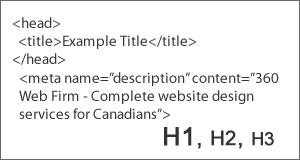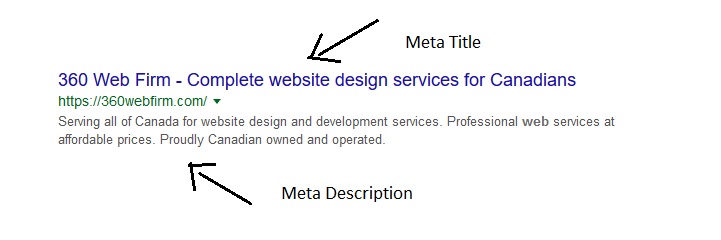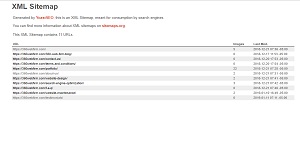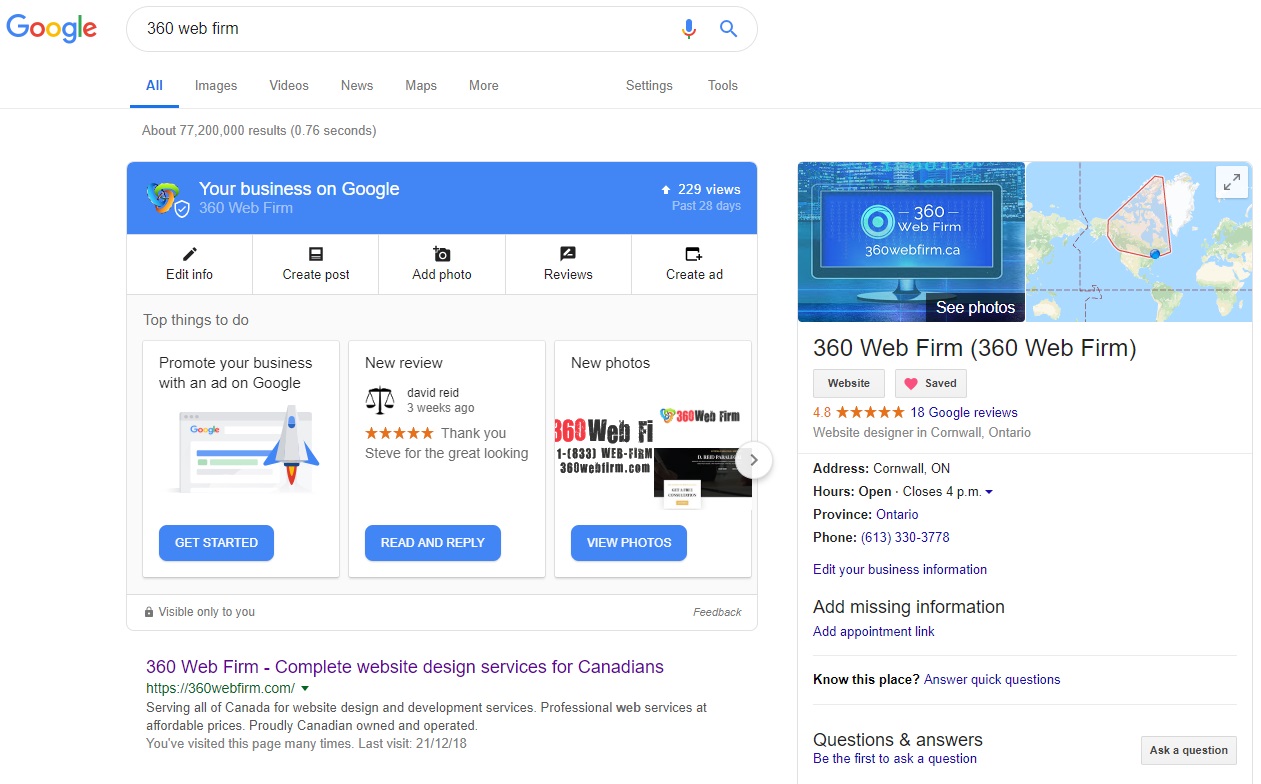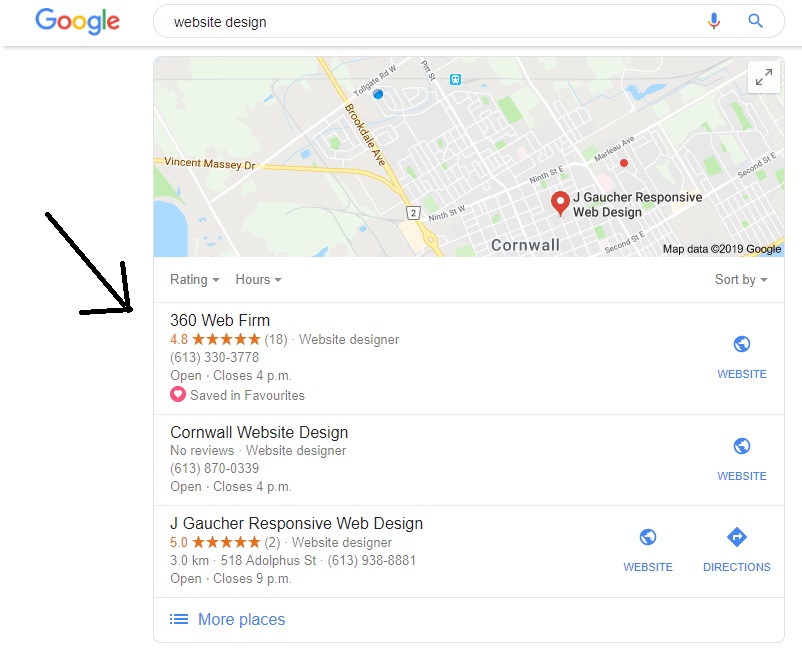Understanding SEO: It’s Like Building Roads to Your Desert House
Introduction to the SEO Analogy
Imagine you have a beautiful house situated in the middle of a vast desert. This house represents your website—full of valuable information, products, or services. However, if there are no roads leading to it, no one would ever know it exists. This is where the concept of Search Engine Optimization (SEO) comes into play. SEO is akin to constructing roads that connect your desert house to the outside world, making it accessible to visitors.
The analogy of SEO as road-building is extremely useful for understanding its importance and function. Just as a well-constructed road makes a remote house reachable, effective SEO strategies ensure that search engines can easily find, crawl, and index your website. These ‘roads’ help to direct organic traffic, thereby increasing visibility and accessibility.
Building these roads involves various SEO tactics. On-page SEO elements like keyword optimization, meta tags, and high-quality content are akin to paving the main route to your house, ensuring that it’s smooth and straightforward for search engines to navigate. Off-page SEO, including backlinks and social signals, acts like additional pathways and signposts, further guiding visitors to your site.
By understanding this analogy, it becomes clearer why investing in SEO is crucial for online success. Just as no one would visit a house in the desert without roads, a website without SEO remains largely unseen. Therefore, the essential role of SEO lies in making your digital presence accessible, discoverable, and valuable to both search engines and users.
The House: Your Website
In the analogy of SEO as building roads to your desert house, the house itself symbolizes your website. The foundation of any successful online presence lies in having a well-constructed, user-friendly website. Just as a sturdy, inviting house attracts visitors, a website that is appealing, functional, and rich with quality content will draw and retain users.
First and foremost, the structural integrity of your website is paramount. This encompasses not only the technical aspects, such as fast loading times and mobile responsiveness, but also a clean, intuitive navigation structure. A well-organized site ensures that visitors can easily find the information they seek, reducing bounce rates and encouraging longer visits.
Equally important is the content within the website. High-quality, relevant content serves as the lifeblood of your site, providing value to visitors and establishing your authority in your niche. Content should be engaging, informative, and updated regularly to remain fresh and relevant. This not only helps in attracting visitors but also plays a crucial role in search engine optimization, as search engines prioritize websites that offer valuable content to users.
Moreover, the aesthetic appeal of your website cannot be overlooked. A visually pleasing design, consistent color schemes, and professional graphics contribute to a positive user experience. An attractive design coupled with a seamless user interface encourages visitors to explore the site further and increases the likelihood of conversions, whether that means making a purchase, signing up for a newsletter, or any other desired action.
Overall usability is another critical factor. This includes ensuring that the website is accessible to all users, including those with disabilities. Features such as alt text for images, keyboard navigation, and screen reader compatibility are essential for creating an inclusive web environment.
To sum up, your website is the cornerstone of your online presence. Its construction, content, design, and usability are integral to attracting and retaining visitors, much like a well-built, inviting house in the desert will draw travelers who have found their way via well-constructed roads.
The Desert: The Vast Internet
The internet can be likened to a vast desert, an expansive and endless landscape filled with an immeasurable number of websites. Each website represents a tiny speck in this boundless terrain, making it incredibly challenging for any single site to stand out. The sheer volume of content available online means that even high-quality websites can easily get lost in the shuffle, unseen and undiscovered by their target audience.
In such a colossal environment, the challenge lies in drawing attention to your specific corner of the internet. This is where Search Engine Optimization (SEO) becomes indispensable. SEO acts as a guidepost, helping users navigate the overwhelming expanse of the web to find relevant and valuable information. By optimizing your website, you essentially build pathways, making it easier for search engines to index and rank your content.
SEO involves a variety of strategies and techniques designed to improve your site’s visibility. This includes keyword optimization, quality content creation, and ensuring a user-friendly experience. When executed effectively, these strategies can significantly enhance your website’s chances of being discovered by people who are searching for the services or information you provide.
Moreover, SEO is not just about attracting any traffic; it is about attracting the right traffic. By targeting specific keywords and phrases that are relevant to your content, SEO helps in connecting your website with users who are genuinely interested in what you have to offer. This targeted approach increases the likelihood of conversions, whether they be sales, sign-ups, or any other desired actions.
In essence, SEO is the tool that transforms the desolate and overwhelming expanse of the internet into navigable roads, leading potential visitors directly to your website. Without it, even the most well-designed and informative websites can remain hidden in the vast digital desert.

Highway and Roads interlocking – Analogy of the world wide web (WWW) internet with roads
Building Roads: Introduction to SEO Tactics
Search Engine Optimization (SEO) can be likened to constructing a network of roads leading to your house in the middle of a desert. Just as roads guide visitors to your home, SEO tactics direct search engines and users to your website. Employing the right SEO strategies ensures that your site becomes more visible and accessible, significantly improving your chances of attracting relevant traffic.
One of the fundamental SEO tactics is keyword optimization. This involves researching and integrating relevant keywords and phrases that potential visitors are likely to use when searching for the content you offer. By strategically placing these keywords within your website’s content, meta descriptions, and headers, you increase the likelihood of search engines recognizing and ranking your site higher in search results.
Another critical aspect of SEO is building backlinks. Backlinks are links from other reputable websites that point to your site. They act as endorsements, signaling to search engines that your content is valuable and trustworthy. The more high-quality backlinks you acquire, the more search engines view your website as an authoritative source, which can enhance your ranking.
Content creation is also vital in SEO. Producing high-quality, relevant, and engaging content not only attracts visitors but also encourages them to stay longer on your site. This can decrease your bounce rate and increase user engagement metrics, which are important factors that search engines consider when ranking websites. Regularly updating your content ensures that it remains fresh and relevant, further boosting your SEO efforts.
Effectively implementing these SEO tactics—keyword optimization, building backlinks, and content creation—paves the way for search engines to find and rank your website more efficiently. As a result, users can discover your site more easily, leading to increased visibility and traffic.
Keyword Optimization: Paving the Main Road
In the world of Search Engine Optimization (SEO), keyword optimization acts as the main road leading to your digital property. By identifying and integrating relevant keywords into your content, you help search engines understand the context and relevance of your website, thus enhancing its visibility in search engine results pages (SERPs). This process is akin to laying down a well-paved road that directs targeted traffic right to your doorstep.
The first step in keyword optimization is thorough research. Utilizing tools such as Google Keyword Planner, SEMrush, or Ahrefs can help you discover keywords that are not only relevant to your content but also have a significant search volume and manageable competition levels. Incorporating these keywords into your content naturally is crucial. Keyword stuffing, or the excessive repetition of keywords, can lead to a poor user experience and potential penalties from search engines. Instead, focus on weaving the keywords seamlessly into your content, ensuring that it reads well and provides value to the reader.
When you integrate keywords naturally, you make it easier for search engines to categorize your content accurately. This, in turn, improves your website’s chances of appearing in search results when users query those specific terms. Additionally, well-optimized keywords help attract targeted traffic—visitors who are genuinely interested in the products, services, or information you offer. This not only increases the likelihood of engagement but also enhances the overall user experience.
Moreover, keyword optimization should not be restricted to just the body of your content. Incorporate keywords into your meta titles, descriptions, headers, and even image alt texts. These elements are also indexed by search engines and contribute to your website’s SEO performance. By strategically placing keywords in these areas, you further strengthen the ‘road’ leading to your digital presence.
Backlinks: Building Bridges
In the expansive landscape of search engine optimization (SEO), backlinks play a pivotal role akin to constructing bridges that connect your isolated desert house to bustling cities. These links from reputable websites serve as endorsements, signaling to search engines that your content is valuable and trustworthy. Much like a well-constructed bridge, a high-quality backlink can significantly enhance the accessibility and visibility of your website, drawing more visitors and boosting its credibility.
Backlinks are not just ordinary links; they are considered votes of confidence from other websites. When a reputable site links to your content, it vouches for the quality and relevance of your information. This endorsement helps search engines like Google understand that your website is a valuable resource, worthy of a higher ranking in search results. Consequently, the more high-quality backlinks you earn, the more robust and authoritative your website appears within the digital ecosystem.
The quality of backlinks is paramount. A single backlink from a highly reputable source can be more beneficial than dozens from less credible sites. These high-quality backlinks are often harder to obtain, requiring efforts such as producing exceptional content, engaging in outreach, and fostering genuine relationships within your industry. By focusing on earning backlinks from authoritative sources, you are effectively building sturdy, reliable bridges that will endure over time and continuously drive traffic to your site.
However, it’s crucial to approach backlink building with a strategy that prioritizes quality over quantity. Engaging in practices like purchasing backlinks or participating in link schemes can lead to penalties from search engines, damaging your website’s reputation and ranking. Instead, aim to create valuable content that naturally attracts links from reputable websites. By doing so, you ensure that the bridges you build are not only strong but also sustainable, paving the way for long-term SEO success.
Content Creation: Creating Scenic Routes
Creating valuable and engaging content can be compared to building scenic routes to your house in the desert. Just as scenic routes captivate travelers with beautiful landscapes, high-quality content captivates readers and keeps them coming back for more. In the realm of SEO, content creation plays a pivotal role in attracting and retaining visitors. The goal is to produce content that not only captures attention but also provides genuine value to the audience.
High-quality, relevant content is the foundation of an effective SEO strategy. It serves as the primary connection between you and your audience, enabling you to establish credibility and trust. When content is well-researched, informative, and engaging, it naturally attracts visitors who are looking for solutions or insights related to their interests. This, in turn, increases the likelihood of your content being shared, linked to, and referenced by others, thereby enhancing your website’s visibility and authority.
Regular content updates are akin to maintaining and enhancing these scenic routes. Just as well-maintained roads ensure a pleasant journey, consistently updated content ensures that your audience has a reason to return. Search engines, like Google, prioritize websites that frequently publish fresh content, rewarding them with higher rankings. This not only helps in driving organic traffic but also keeps your audience engaged and informed about the latest developments in your niche.
Moreover, diverse content formats—such as blog posts, videos, infographics, and podcasts—can cater to different preferences, making the journey even more enjoyable for your visitors. By addressing various aspects of your audience’s needs and interests, you create a comprehensive and appealing pathway that guides them through their search journey.
In essence, content creation is a continuous process of building and maintaining scenic routes that lead visitors to your digital abode. By focusing on quality, relevance, and regular updates, you ensure that these routes remain inviting and effective in guiding traffic to your website.
Monitoring and Maintenance: Keeping the Roads Clear
Just as a well-maintained road ensures smooth travel, regular monitoring and maintenance of your SEO efforts are crucial for sustained online visibility. Search engines constantly update their algorithms, and what works today might not be as effective tomorrow. Therefore, it is vital to continuously check your website’s performance, update content, and adjust strategies to align with the ever-evolving SEO landscape.
Monitoring your website’s performance involves tracking key metrics such as organic traffic, bounce rates, and conversion rates. Tools like Google Analytics and Search Console are indispensable for this purpose. By analyzing these metrics, you can identify areas that need improvement and take corrective actions promptly. For instance, if you notice a sudden drop in organic traffic, it may indicate issues like broken links or penalties from search engines, necessitating immediate attention.
Updating content is another essential aspect of SEO maintenance. Search engines favor fresh, relevant content, and regularly updating your website helps in retaining its value. This could involve adding new blog posts, refreshing old articles with updated information, or optimizing for new keywords. Think of it as repaving a road to ensure it remains smooth and easy to travel on.
Adjusting strategies is equally important. SEO is not a set-it-and-forget-it task. As search engine algorithms evolve, so should your strategies. Staying informed about the latest SEO best practices and algorithm changes is crucial. Subscribe to industry newsletters, participate in webinars, and engage with SEO communities to keep your knowledge up-to-date. This proactive approach ensures that your website remains optimized and continues to attract organic traffic.
In summary, maintaining and clearing the roads to your house in the desert is akin to the ongoing monitoring and maintenance of your SEO efforts. Regularly checking performance, updating content, and adjusting strategies are essential practices for long-term success in the dynamic world of SEO.
Our packages also include: Accessibility, Best Practices and Performance